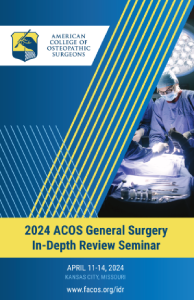Instructions to Access the Pre/Post-Tests and Claim Your CME
Thank you for registering for the 2024 ACOS General Surgery In-depth Review Seminar! This guide provides instructions on how to access the online CME tracking and program evaluation system to take the pre and post-tests and complete the required evaluations, as well as receive a certificate of participation and a detailed transcript.
A downloadable version of these instructions can also be found here.
1) To access the 2024 General Surgery In-depth Review Seminar (IDR) Website and Survey Magnet Portal, navigate to the 2024 IDR website: https://facos2024idr.eventscribe.net
2) Click on the “Login” button in the top right, log in using your ACOS membership credentials, enter your username and password, and click “Sign In”.


Please note, if you have forgotten your username or password, please click - Forgot username? | Forgot password?
3) The first time you log in you must complete your profile details. Complete each step and click “Save and Continue”. You will only need to do this the first time you log in.

4) Once logged in, click on the “Claim Your CME” option and select “Tests & Evaluations” to be redirected to the Survey Magnet Portal, where you will take the pre and post-tests and evaluations.

PRE/POST-TESTS:
While the tests are not a required task to earn CME credit, taking these pre/post-tests are for your own edification and used to measure knowledge gained from participating in our board exam review course and help provide a road map for the surgeon to improve exam performance.
You may choose to begin your educational journey by taking the optional pre-test before the start of the conference or before each lecture. The post-tests should be taken after each lecture or after you completed the Seminar.

1) Within both pre- and post-test tasks, expand each day or use the search bar to find your session title.
2) Click “Start Pre-Test” or “Start Post-Test” to the right of the session title to complete the questions. You are also able to return to the test to continue where you left off.


CME CREDIT CLAIMING:
1) In order to claim CME commensurate with participation in the 2024 IDR, registrants must first evaluate each lecture attended by completing the "Select Sessions Attended and Complete Evaluations" task.
Physicians eligible to earn CME credits will only be able to claim the credits corresponding with the sessions they attended in this educational program.
As you complete the evaluations, the system will calculate the total number of CME credit hours earned. You may claim up to 32 credits. Once all steps are completed in-full, a certificate and transcript will be made available through the system.

2) On the "Select Sessions Attended and Complete Evaluations" task, select the sessions you attended by expanding each day, sorting sessions alphabetically or completion status, or simply using the search bar.
Once located, click the "Start Evaluation" button to complete the CME evaluation questions and claim credit for the session.
Note: Session evaluations will become available upon the scheduled end time of each session.

3) Once you have completed the individual session evaluations, click the "Submit to Complete Task" button at the top right of the page to move onto the next task.
You may always return to complete additional session evaluations; however, any further selections or edits will require the task to be resubmitted for completion.

4) In addition to the individual session evaluations, registrants must also complete the "Complete Overall Conference Evaluation" task in order to claim their CME credits.

5) Upon completion of the Session and Overall Conference Evaluation tasks, you will be able to click on a new task, “Select Certification Type” to select either AOA Category 1-A Credit hours or AMA PRA Category 1 Credits™. Both certificate types cannot be issued.


6) Once you have selected either AOA or AMA PRA certificate type, click "Download/Print Certificate“ or “Download/Print Transcript” to retrieve your certificate and detailed transcript.
Note: If claiming AOA credits, ACOS will report your credits to the AOA on your behalf at the close of the submission period.


We hope you enjoy the 2024 General Surgery In-depth Review Seminar!
Please contact Meetings@facos.org with questions or if you require assistance.